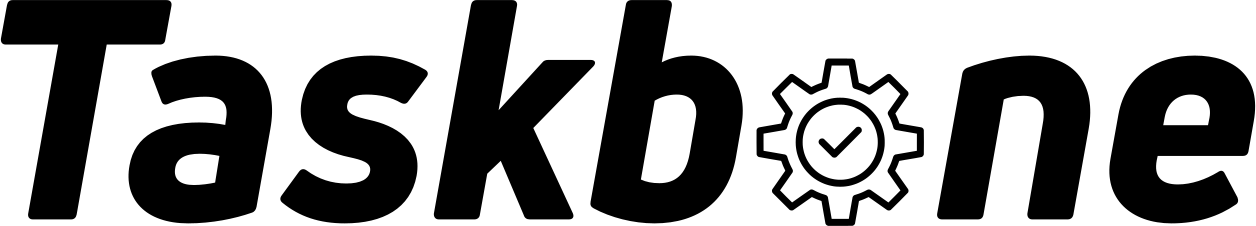Mastering Location-Based Reminders in Todoist with Taskbone’s New “Location Labels” Feature
Are you finding the management of location-based reminders in Todoist tedious? Taskbone’s new feature, Location Labels for Todoist, is designed to streamline this aspect of task management.
The Challenge
Setting up location-based reminders for individual tasks can often be a daunting process for many Todoist users. Let’s be honest, the user interface for this feature is not going to win any awards. I am not saying, Taskbone will win any, but it is an improvement for sure 🙂.
The Solution: Location Labels
Taskbone introduces Location Labels, a feature designed to automate the setup of location reminders in Todoist. This feature allows you to delegate the task of reminder setup to Taskbone, making your to-do management more efficient.
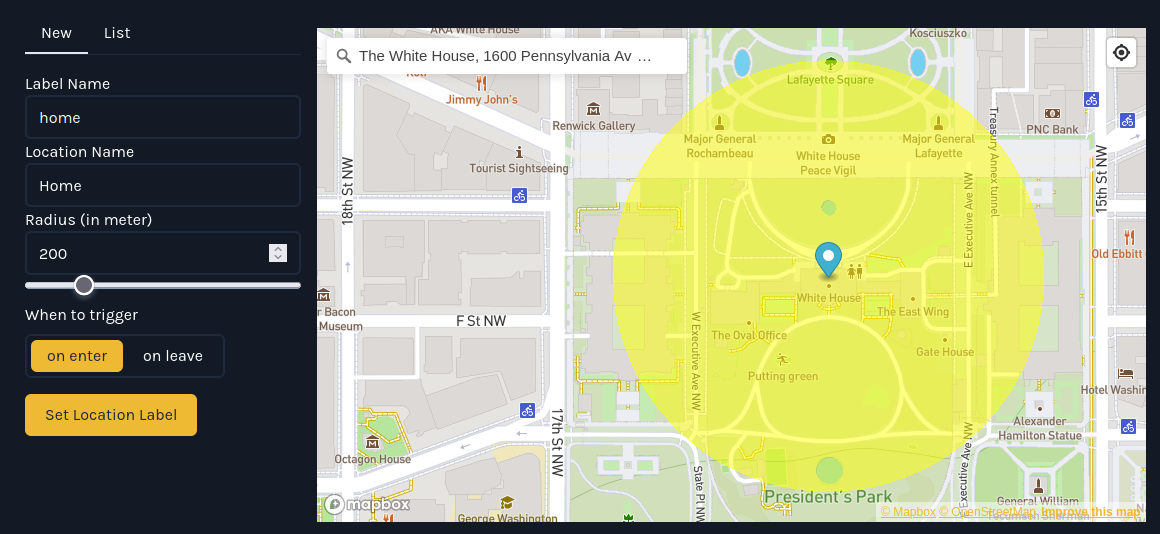
Screenshot of Location Labels feature in Taskbone
How Does It Work?
Taskbone’s Location Labels feature lets you manage your locations and labels through a user-friendly interface. Whenever you assign one of these labels to a task in Todoist, Taskbone will automatically add the corresponding location to the task.
Just a heads up: The creation of the location reminder can happen instantly, but may also take a few minutes. Just don’t stare at the screen waiting for it to happen. It WILL happen…
Is It For You?
If you’re a Todoist user who frequently utilizes location-based reminders or plans to do so but finds the setup process inconvenient, Location Labels could be a game-changer. For example, imagine you have a busy shopping day: group items by store and receive a reminder when you reach each store location. Or if you have a list of parks to visit during the summer, get notified each time you’re near one.
Try it now: Location Labels
If you are using the Desktop or Web version of Todoist and don’t want to leave the app, you can also use the Location-Labels UI Extension. Visit the documentation to see how.